SELECT A SOURCE IMAGE TO DEVELOP INTO A DESIGN
When I looked back at my sketchbook, I found that I wasn't particularly inspired by any of my images, except the ammonite. By chance, just before starting on this chapter, I visited a local jewellery/crystal shop, fittingly called "Treasures". I found my treasure in the shape of a beautiful little pair of ammonites. I couldn't resist buying them, justifying the expense by telling myself I needed them for my work!
 |
3.9.1 The ammonites
|
While shopping I treated myself to a coffee and sat in the cafe looking at my treasures and jotting down ideas inspired by them.
- Over thousands of years, the original organic matter had been replaced by stone. This made me think of myths and stories about people being turned to stone, or pillars of salt, or gold. It gave me the idea of replacing one element by another.
- The dullness of the outside gave no hint as to how rich and interesting the inside was. It could be interesting to try to use this somehow in a design.
- The shop assistant told me that the actual living creature lived just inside the entrance of the shell. the remaining chambers remained empty, the ammonite being able to fill them with water or air, to adjust its buoyancy. It made me think of adaptability, changing according to circumstances, another interesting concept to play with.
- The outside of the shell reminded me of gathered fabric, drawn up more at one side and formed into a spiral. Mmm, another idea to play with.
- The shell provided a safe, protected place for the creature. I find this idea very interesting too.
Well, I definitely had plenty of ideas to be going on with.
To start with, I pulled out some rather dull, uninteresting prints to see if I could develop them into something more interesting. At the workshop which Alison King gave last week as part of the Aboyne and Deeside festival, she encouraged us to develop our prints in several ways:
- flood the print with diluted paint. The thicker paint used in the print, once dry, will resist the diluted paint with interesting results.
- overprint
- emphasise one part of the design
- cut it up and re-assemble it
I tried all of the above ideas.
 |
3.9.2 Cutting up and collaging elements
|
Once I had finished tearing up some dyed paper to make the red blobs in the image above, I was left with little rectangles of paper, which I found interesting to arrange in a spiral shape.
 |
3.9.3
|
 |
| 3.9.4 A rather faint image overprinted and then enhanced by working into it with coloured pencils |
 |
| 3.9.5 Overprinting again - I don't think it has rescued this print |
 |
| 3.9.6 Flooding helped this rather wishy washy print, but not enough so I cut it up and re-assembled it as shown below |
 |
| 3.9.7 cutting up and re-assembling |
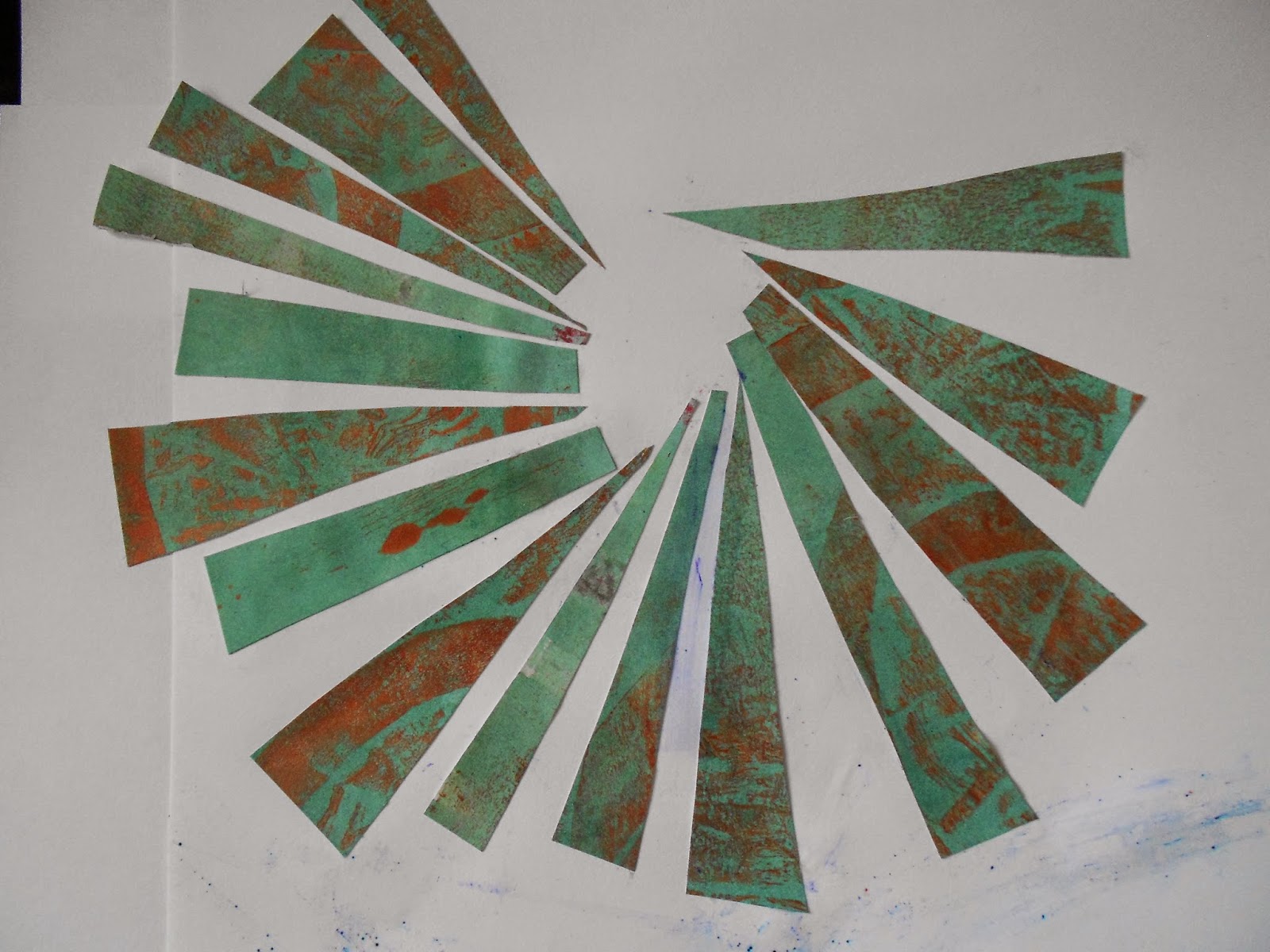 |
| 3.9.8 I had enough pieces left over to make another collage, arranging the pieces in a partial spiral |
I scanned a photograph of the ammonite into my computer and played around a little with Photoshop, using reflection by flipping the image both horizontally and vertically, applying filters, and using the magic eraser to distress the image (using the idea of disintegration from Module 1)
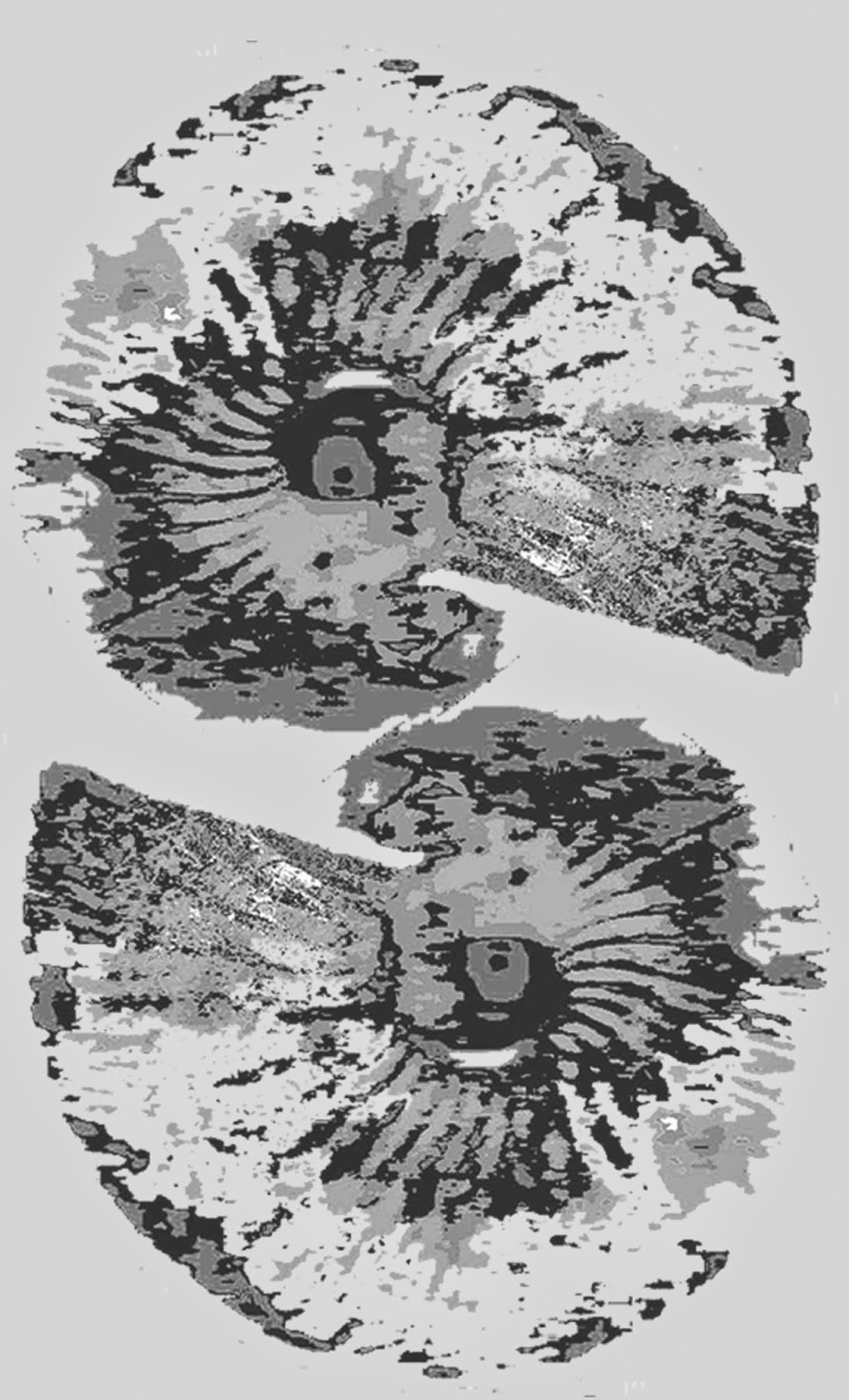 |
| 3.9.9 The ammonite photo, converted to greyscale, posterised and distressed by erasing portions |
 |
| 3.9.10 The ammonite photo with colour added, arrange in a half-drop pattern on a coloured background. It looks like little yellow birds against a blue sky. |
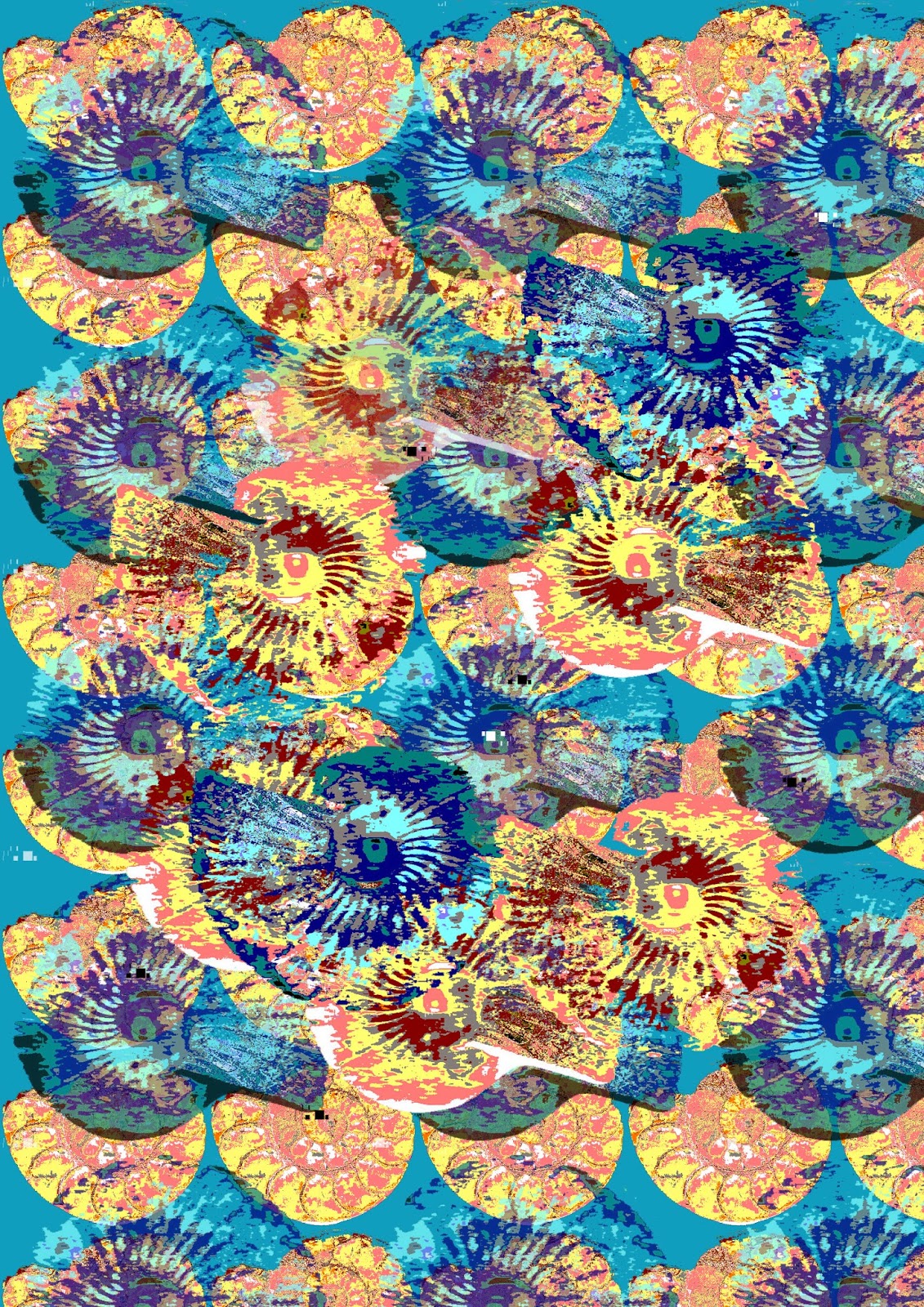 |
3.9.11 The original photo coloured in various ways, with the background erased to clear, flipped horizontally and vertically and applied in layers to make a busy pattern. I'm surprised how much like flowers this looks.
|
 |
3.9.12 Following a link in a magazine, I tried free photo editing by Pixlr. It has a fascinating filter "kaleidoscope" which made a very interesting image. I'll play with it some more when I've time.
|
I used a print of the distressed outside of the ammonite to make a print block. I used a piece of easy-cut polymer block. I drew the ammonite freehand first with a soft pencil then marked with a permanent black marker the areas to keep. I then cut away the rest with lino cutting tools, checking as I went along by doing a rubbing on thin paper using a graphite stick.
 |
| 3.9.13 print block |
Once cut, I tried printing with the block, both positive images, printing directly from the block and negative images, by using the block to remove paint from a Gelli-plate.
 |
3.9.14 Negative image with print block used to remove paint from Gelli plate
|
 |
| 3.9.15 Positive image, printing directly from the print block |
I was using some pale pastel colours and I found some of the prints a bit pale and indistinct and so I tried working into them with watercolour pens and coloured pencils to enhance the image.
 |
3.9.16
|
I then did several line drawings of the inside of the ammonite, "learning my lines". I finally did my best drawing in a fine drawing pen.
 |
| 3.9.21 (Sorry, numbers out of order, but haven't time to re-caption all of them.) |
I made several photocopies so I could work on it in the future. I used that drawing to trace onto some Fab Foam to make a print block. It was quite hard to cut out the little pieces. I had some card ready as a base and, as I cut out each piece, I stuck it onto the card so I could have both negative and positive images to print from.
 |
| 3.9.17 The print blocks, rather interesting in their own right, so I didn't clean off the paint. |
 |
| 3.9.18 A positive print (on top of a faint print which didn't really work but makes an interesting faint background) |
 |
| 3.9.19 A print of the negative spaces. (The background is the paper left over from some painted Bondaweb.) |
 |
| 3.9.20 Yet another attempt to make this dull print interesting. Maybe I need to cut it up and re-assemble it! |
Finally, I cut some windows in thin card to use to isolate parts of my drawing. I found that the two shapes that worked best were a circle and the shape obtained by drawing around the ammonite.
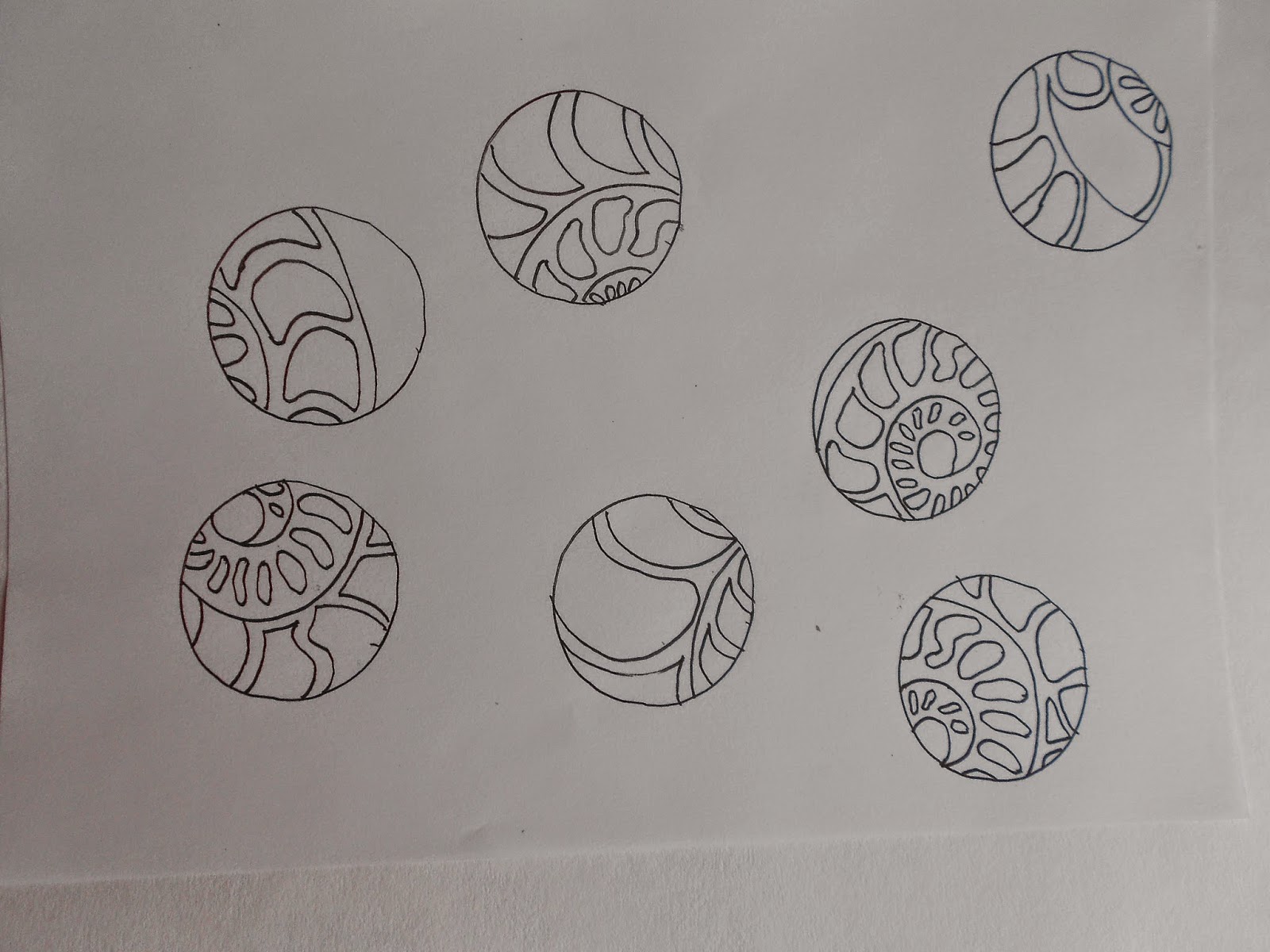 |
| 3.9.22 Circular compositions |
 |
| 3.9.23 Coloured in |
 |
| 3.9.24 Ammonite-shaped compositions - they look like little paisley motifs. |
 |
| 3.9.25 "Paisley Patterns" coloured in. |
I have been completely in heaven these few days working on the first part of this chapter. I am really in my element here. I have enjoyed experimenting and going off in lots of different directions to give myself plenty of material to work with. I now have to take time to reflect, narrow down my choices and be selective in which images I choose to continue with my resolved sample.






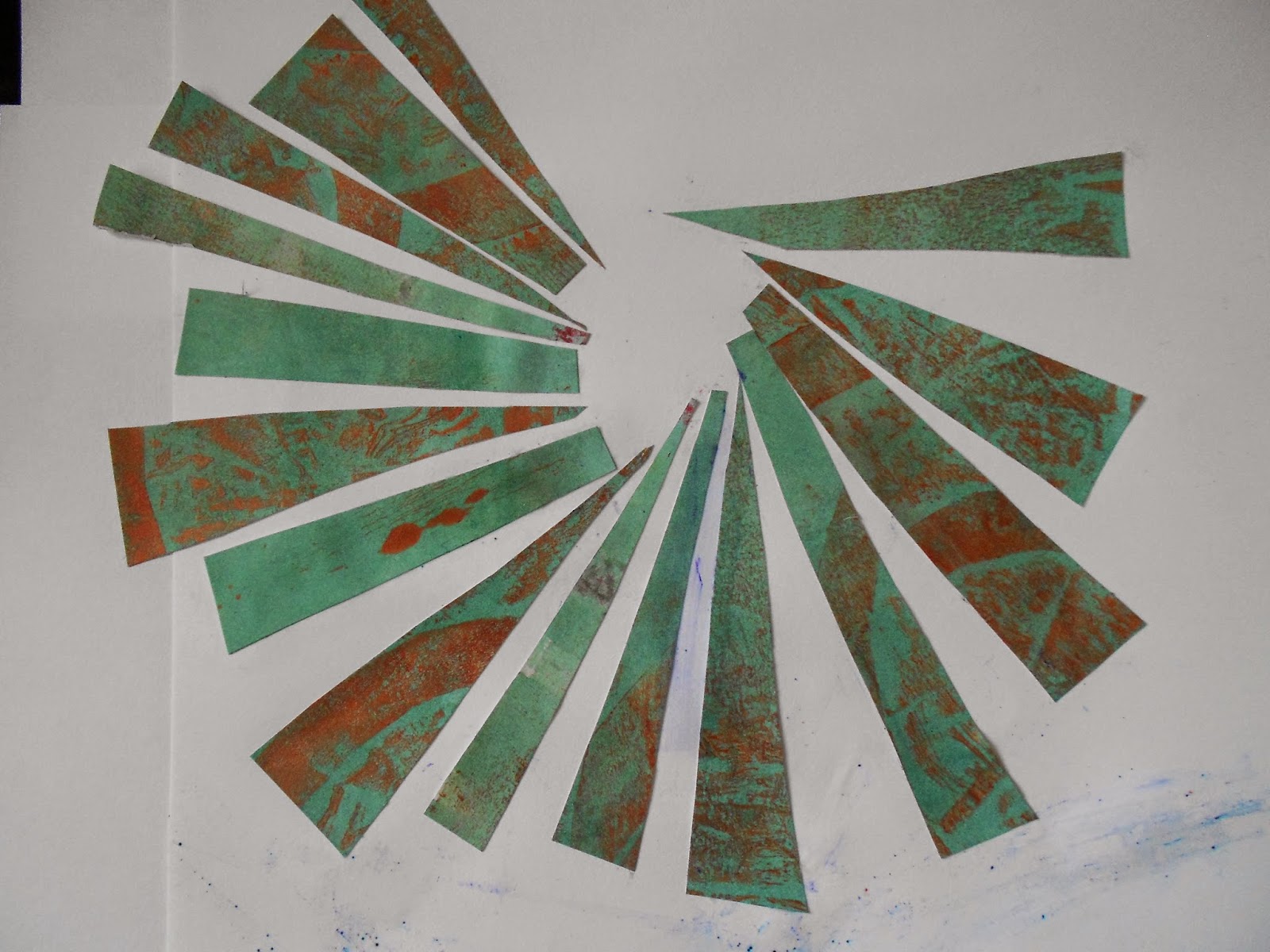
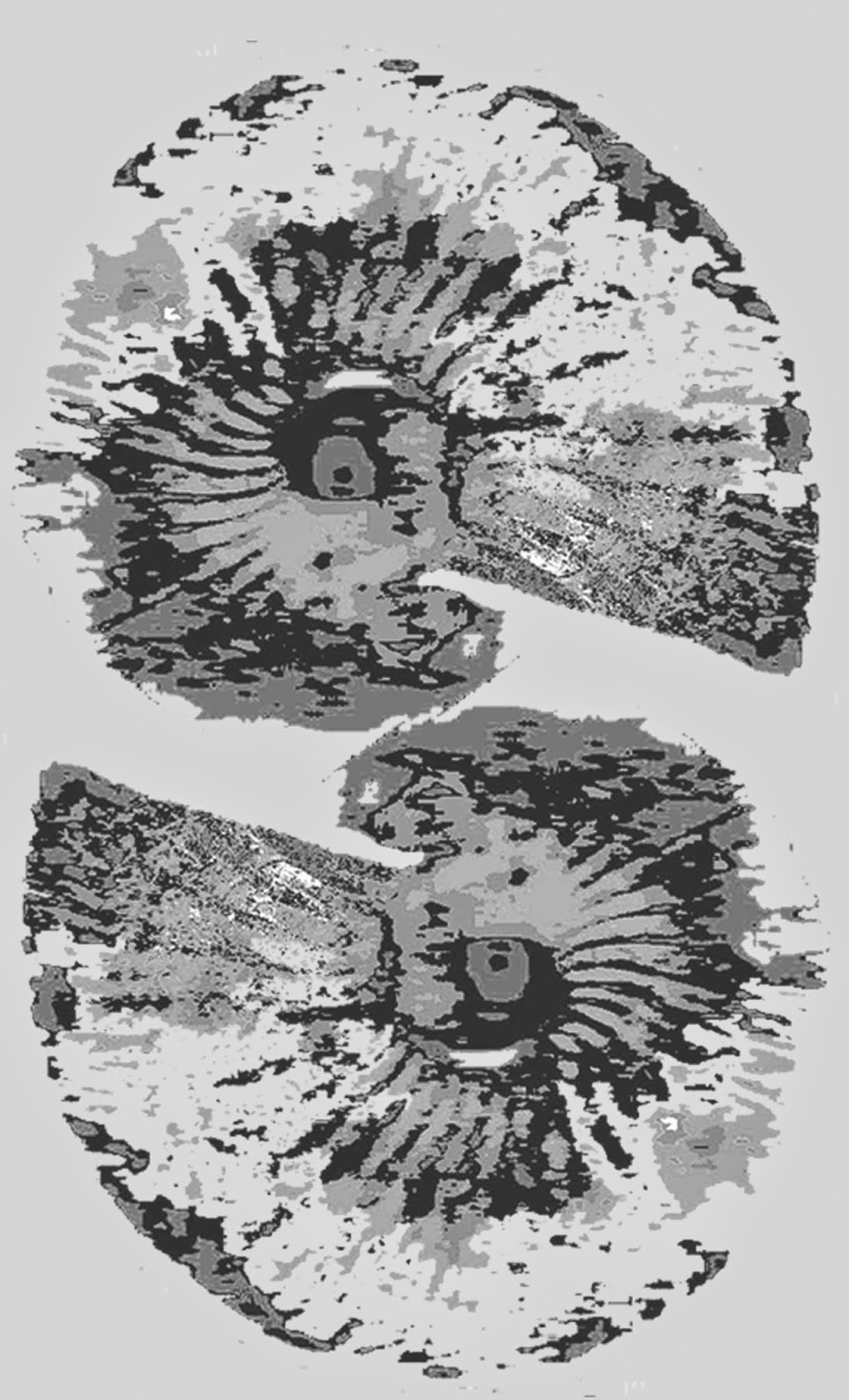








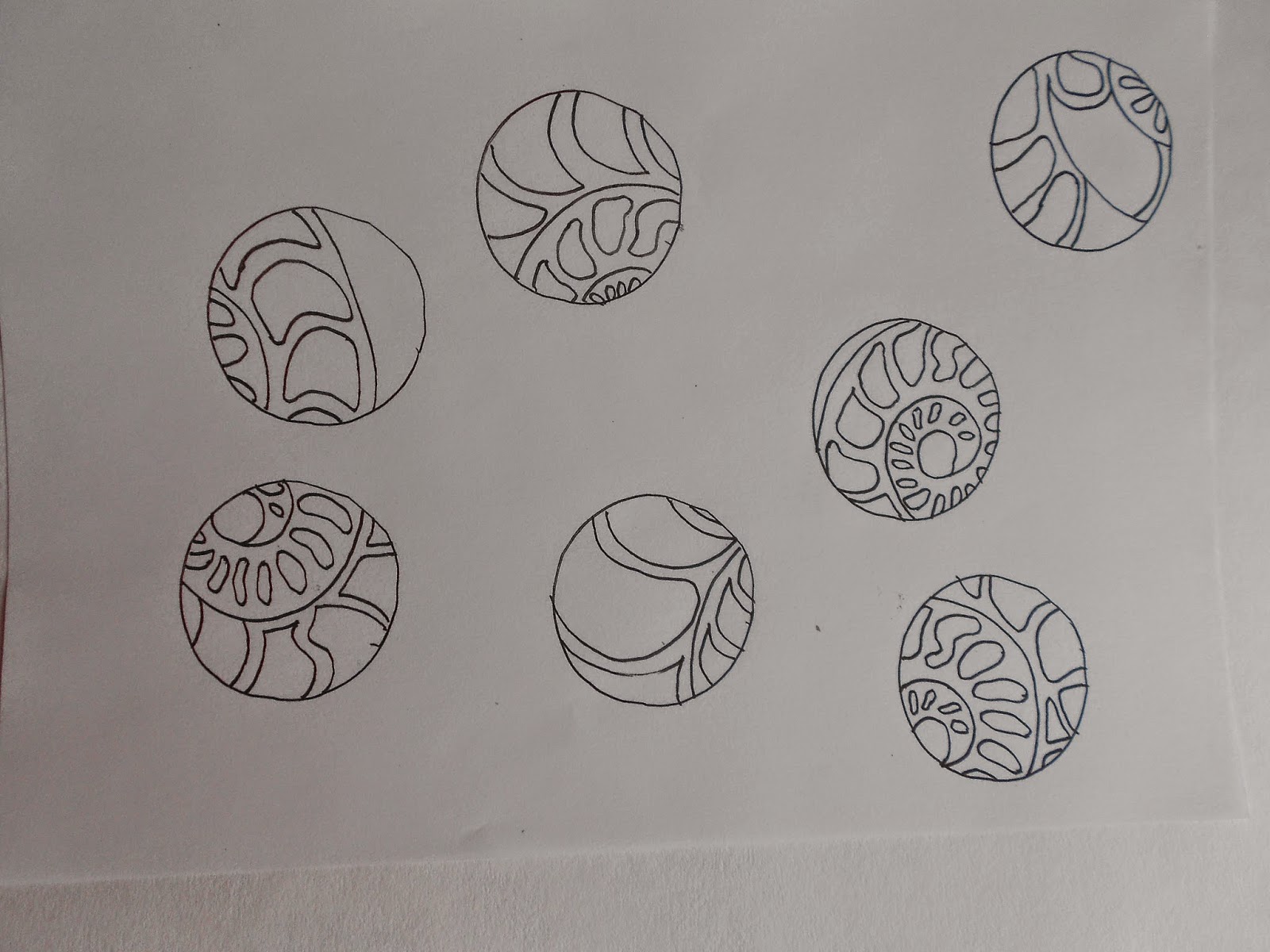
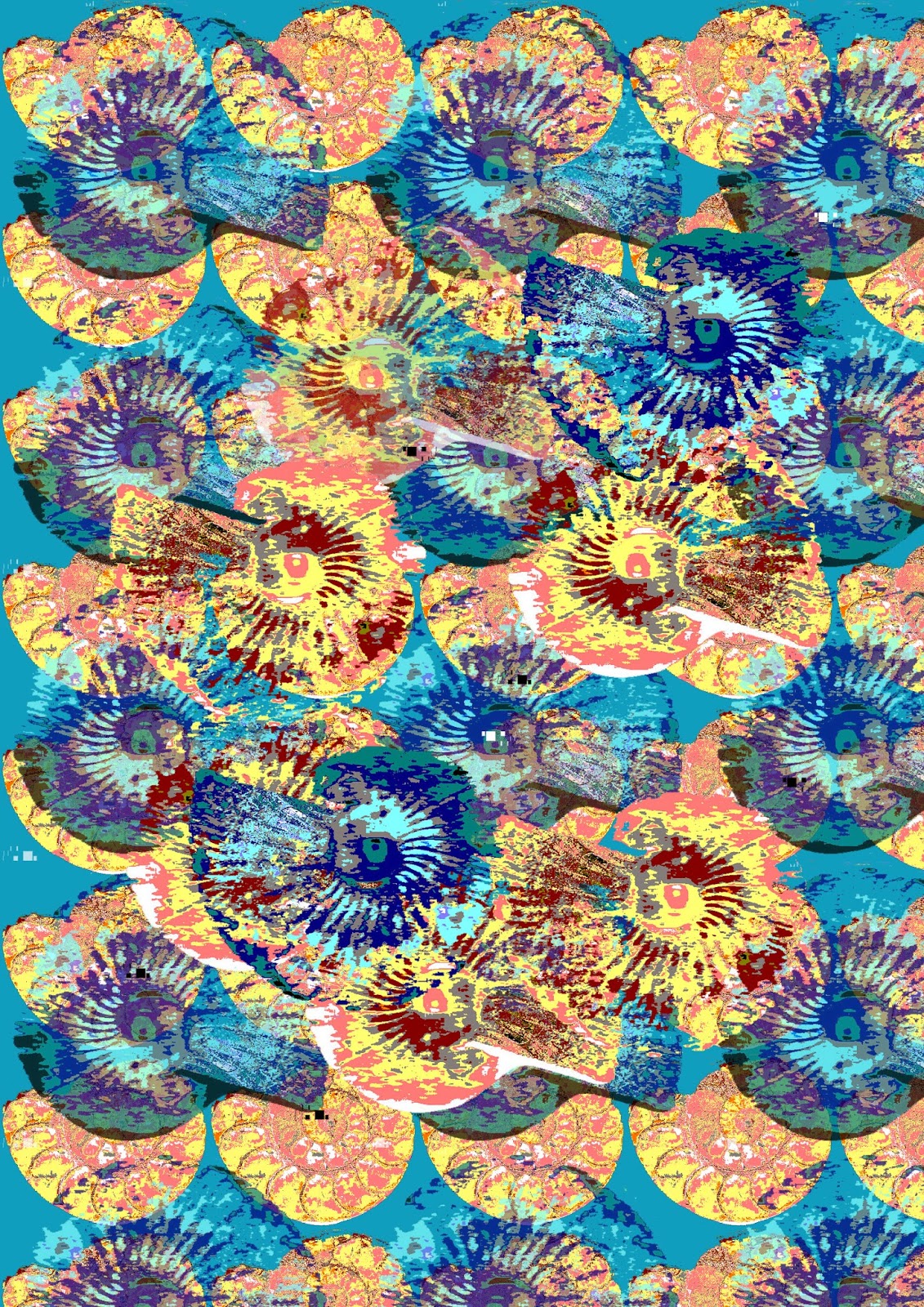

Colourful and lots of wonderful images, great to see you enjoying yourself.
ReplyDeleteLooks like you've had great fun.I love the little'portholes' at the end.
ReplyDeleteI love everything about the work that you've put into this chapter Catherine! Did you manipulate the photo images with pixlr, gimp or photoshop? They are fantastic! I love the lino print block and the fab foam blocks and the amazing printing results you've got from these. Your ammonite shaped (paisley)compositions are pure genius. Makes me want to go back and do this chapter again!
ReplyDeleteThanks everyone for your kind comments. Julia, I used mostly photoshop until I read about pixlr in a magazine and gave it a try. It has a great "kaleidoscope" filter that I think could become addictive.
ReplyDeleteThis is so beautiful Catherine, love the colours and concepts and all so effective!
ReplyDelete